Quick Start Guide
Charge your headband
Charge your headband with a USB-C cable for 60-90 minutes before use.
When fully charged, the LED will turn solid white.
Power On
Press and hold the power button for ~3 seconds to turn your headband on or off.
The LED will flash when turned on, and the HRV sensor will emit a green light.
Putting on your headband
Position the headband so the HRV sensor is in the center of your forehead and the single EEG sensor is to the left. Wear the headband 1-2cm above your eyebrows. Ensure there is no hair between the sensors and your skin.
Tighten your headband
Adjust the strap so the headband is comfortably firm. This is to ensure the sensors have good contact with your forehead. You should be able to slide the headband on and off your head without needing to adjust the tightness with each use.
Download the App
To download and install the Pylot app on Windows and Mac, go to trypylot.com/downloads
Connect to the app
Open the app on Windows or Mac, and power on your headband. Ensure your computer has Bluetooth and it is enabled. DO NOT pair the headband to your computer in settings.
You should see the app connect to your headband. If not, go to support.trypylot.com
Support & Troubleshooting
For further support, or if you are having trouble with your Pylot, go to support.trypylot.com or email support@trypylot.com
How the collected information is used as part of the service
Your personal data is used in the Pylot system for the purposes of delivering the service and measures related to user support.
Pylot's service operation is to analyse and interpret mental performance data. The service uses information, including your personal features, heart rate variability and EEG to give you information about your mental performance.
Quick Start Guide
Charge your headband
Charge your headband with a USB-C cable for 60-90 minutes before use.
When fully charged, the LED will turn solid white.
Power On
Press and hold the power button for ~3 seconds to turn your headband on or off.
The LED will flash when turned on, and the HRV sensor will emit a green light.
Putting on your headband
Position the headband so the HRV sensor is in the center of your forehead and the single EEG sensor is to the left. Wear the headband 1-2cm above your eyebrows. Ensure there is no hair between the sensors and your skin.
Tighten your headband
Adjust the strap so the headband is comfortably firm. This is to ensure the sensors have good contact with your forehead. You should be able to slide the headband on and off your head without needing to adjust the tightness with each use.
Download the App
To download and install the Pylot app on Windows and Mac, go to trypylot.com/downloads
Connect to the app
Open the app on Windows or Mac, and power on your headband. Ensure your computer has Bluetooth and it is enabled. DO NOT pair the headband to your computer in settings.
You should see the app connect to your headband. If not, go to support.trypylot.com
Support & Troubleshooting
For further support, or if you are having trouble with your Pylot, go to support.trypylot.com or email support@trypylot.com
How the collected information is used as part of the service
Your personal data is used in the Pylot system for the purposes of delivering the service and measures related to user support.
Pylot's service operation is to analyse and interpret mental performance data. The service uses information, including your personal features, heart rate variability and EEG to give you information about your mental performance.
Quick Start Guide
Charge your headband
Charge your headband with a USB-C cable for 60-90 minutes before use.
When fully charged, the LED will turn solid white.
Power On
Press and hold the power button for ~3 seconds to turn your headband on or off.
The LED will flash when turned on, and the HRV sensor will emit a green light.
Putting on your headband
Position the headband so the HRV sensor is in the center of your forehead and the single EEG sensor is to the left. Wear the headband 1-2cm above your eyebrows. Ensure there is no hair between the sensors and your skin.
Tighten your headband
Adjust the strap so the headband is comfortably firm. This is to ensure the sensors have good contact with your forehead. You should be able to slide the headband on and off your head without needing to adjust the tightness with each use.
Download the App
To download and install the Pylot app on Windows and Mac, go to trypylot.com/downloads
Connect to the app
Open the app on Windows or Mac, and power on your headband. Ensure your computer has Bluetooth and it is enabled. DO NOT pair the headband to your computer in settings.
You should see the app connect to your headband. If not, go to support.trypylot.com
Support & Troubleshooting
For further support, or if you are having trouble with your Pylot, go to support.trypylot.com or email support@trypylot.com
How the collected information is used as part of the service
Your personal data is used in the Pylot system for the purposes of delivering the service and measures related to user support.
Pylot's service operation is to analyse and interpret mental performance data. The service uses information, including your personal features, heart rate variability and EEG to give you information about your mental performance.